Working with User Calendars
User calendar events specify time periods during which a user is not available for scheduling of other types of calendar events (meetings or inspections). You can specify the user calendar event as a holiday, weekend, or block out type.
To schedule a user calendar event
Access the Calendars portlet.
Civic Platform displays a portlet for navigating calendars.
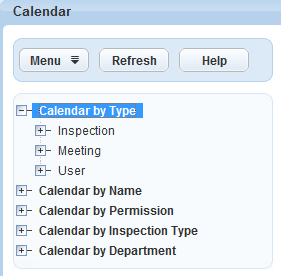
Note:You can navigate user calendars by type or name.
Expand the calendar categories on the left side panel until you find the user calendar you want to use to create the event.
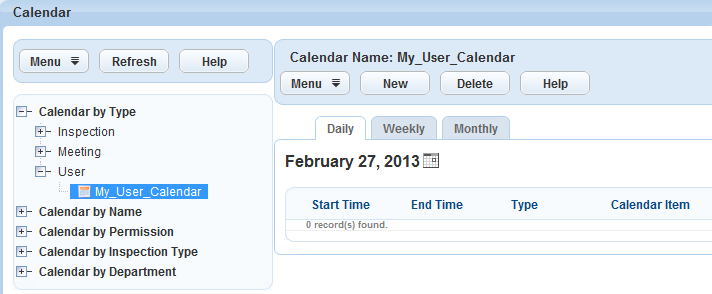
Civic Platform displays scheduled items, that use the selected calendar, under the Daily, Weekly, and Monthly tabs.
Select the user calendar for which you want to schedule an event.
Click New.
Civic Platform displays event details.
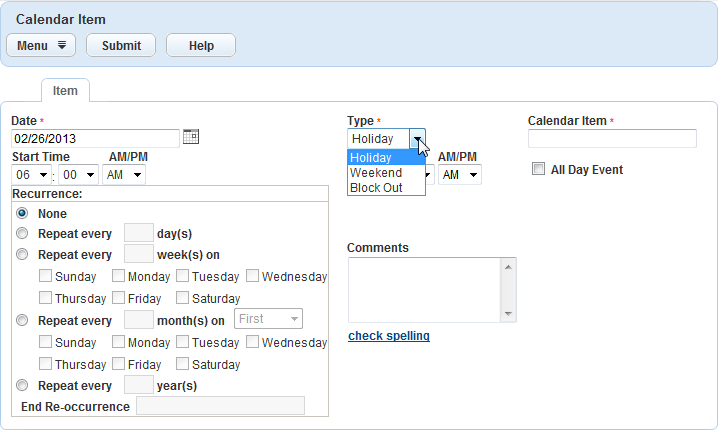
Complete the fields. See Calendar Item Details for field definitions.
Click Submit.
Civic Platform creates a new user calendar event.